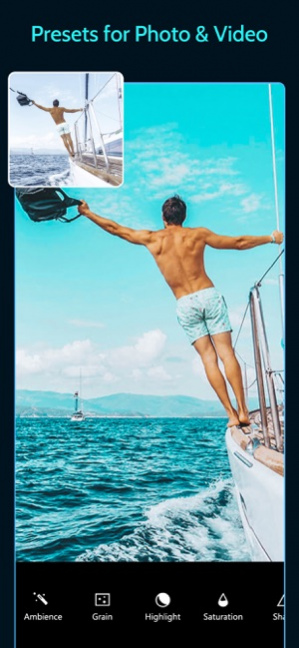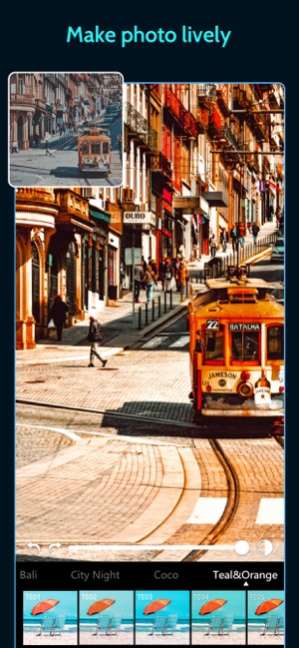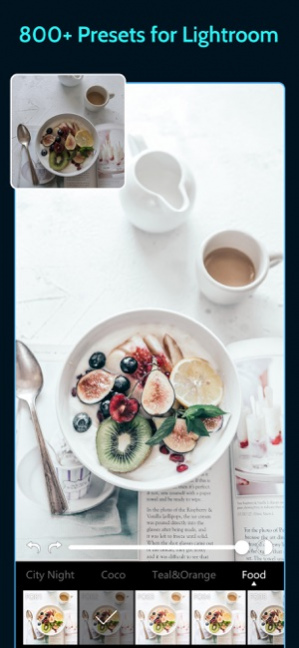Presets & DNG - Koloro 3.1
Continue to app
Free Version
Publisher Description
Presets for Lr mobile is the perfect and fundamental tool for photo editing. 1. Hundreds of presets It provides you with advanced presets made by professionals. These presets are inspired by films, travelling, wedding, cities, foods, etc. It provides multiple kinds of presets, such as retro & vintage, vacation, light leak, bokeh, black & white, Cyberpunk, foodie, film, baby, heart, autumn, wedding, portrait, etc. 2. Video editing use presets for Lightroom and filters inspired by famous artists and video editors etc. So easy to adjust your video and movie like photos with powerful tools and aesthetic overlay effects. Edit your video like a pro in this pics art box! You can also output live 4K HD film video with no crop. 3. Various beautiful overlays It offers unique overlays to create an atmosphere. You can add various overlays, such as stars, rain, snow, glitter, light, film, leaves, shadow, vintage camera dazz etc. 4. Advanced editing tools Use advanced editing tools like Contrast, Saturation, Fade, Hue, Highlight, Temp, Shadow, Vignette, Sharpen, Exposure, Brightness, and Grain. Brush & Eraser tools help you make specific adjustment in some parts of the photo. HSL, structure, vibrance and photo retouch, blur photo, more and more feature are coming soon! 5. Crop and rotate Select no crop layouts for photos. Post full-size photos to Instagram without cropping! Move, rotate, scale, flip and edit your photos. Come and create your own pics art! Share them on social media, like Instagram, Twitter, Facebook, Pinterest, Snapchat, Tik Tok, etc. Subscription: - With VIP you can subscribe for weekly new resource updates and unlimited access to all content. - The purchase options include: buying one preset, montly subscription, yearly subscription and life-time purchase. - Payment will be charged to iTunes Account at confirmation of purchase. - Subscription automatically renews unless auto-renew is turned off for at least 24-hours before the end of the current period. - The account will be charged for renewal within 24-hours prior to the end of the current period at the cost of the chosen package (monthly or yearly package). - Subscriptions may be managed by the user and auto-renewal may be turned off by going to the user's Account Settings after purchase. - No cancellation of the current subscription is allowed during active subscription period. - Any unused portion of a free trial period, if offered, will be forfeited when the user purchases a subscription to that content. Terms of Use: http://www.wisharcbuilder.com/termsofuse.pdf Privacy Policy: http://www.wisharcbuilder.com/privacypolicy.pdf
Aug 4, 2020 Version 3.1 Added Labels for each preset pack. Help you guys find the beloved preset packs faster and more accurately! Better Performance of presets and overlays!
About Presets & DNG - Koloro
Presets & DNG - Koloro is a free app for iOS published in the Screen Capture list of apps, part of Graphic Apps.
The company that develops Presets & DNG - Koloro is an ouyang. The latest version released by its developer is 3.1.
To install Presets & DNG - Koloro on your iOS device, just click the green Continue To App button above to start the installation process. The app is listed on our website since 2020-08-04 and was downloaded 33 times. We have already checked if the download link is safe, however for your own protection we recommend that you scan the downloaded app with your antivirus. Your antivirus may detect the Presets & DNG - Koloro as malware if the download link is broken.
How to install Presets & DNG - Koloro on your iOS device:
- Click on the Continue To App button on our website. This will redirect you to the App Store.
- Once the Presets & DNG - Koloro is shown in the iTunes listing of your iOS device, you can start its download and installation. Tap on the GET button to the right of the app to start downloading it.
- If you are not logged-in the iOS appstore app, you'll be prompted for your your Apple ID and/or password.
- After Presets & DNG - Koloro is downloaded, you'll see an INSTALL button to the right. Tap on it to start the actual installation of the iOS app.
- Once installation is finished you can tap on the OPEN button to start it. Its icon will also be added to your device home screen.